Some times you just want audio bliss, but you can't get there
so you got to do it your self.
By The Scrapper Group
As for me I enjoy the fact that audio can be edited and the quality of sound can be improved, of those songs you purchase on-line or from the storefront. Of course you edit audio for your own listening not for profit. In this I am going to post some screen captures of some of the basics in getting the audio to a better point. Though I realize that you must first start out with a audio editing program, and there are many. One free one that is very nice to use and has recently improved in its performance is Audacity. I use Audition for most of my edits just my preference however.
Also, one should be already or ready to use and learn third party plugins. A number of them are free, however there are some exceptional plugins with cost associated with them as one could expect. Wither or not you want to purchase VST or VST3 plugins is your choice for audio editing. The free programs like Audacity come with some basic sets built in and they seem to work fairly well. They aren't that fancy however, but work pretty good.
I open an audio that just has been sounding off, a little loud and the sound just is buried in speaker vibration. So first thing i notice is the audio levels are well over peak. Which are not suppose to be that way by today's audio standards.
So I just grab my gain tool and reduce the audio loudness in one simple step. I could leave it as such just like that and save the audio and begin listening to it and it would be likely just fine.
However, I decide to adjust the whole audio to suit my sound requirement and get it sounding where I personally like it. I use a number of modules in this strip to perfect the sound, some like pre-amp and pro filter, expander, compressor, limiter and saturation was used in this segment.
Than I add another plugin to adjust the openest of the audio and the low end, I want more punch to the kick and bass area.
So now I want to listen to the audio and make sure my levels are in check. I want to assure the loudness, and phase are correct.
In this case I want more saturation, I also want the high end to be a little more clear so I choose to use a Plugin that I know I can rely on to provide controlled changes in my audio.
Well as usual I have some head room and I know the audio has character by the look of the signal. However, because of the transients the audio goes over peak again but only in places. And the audio could be just a tad louder too, but clear.
So at this point I add a limiter, in this cause I use a smart limiter which happens to have AI incorporated for audio assistance.
We check our audio signal and it is in check, not over peak with have room to increase or change more if necessary. However, at this point I will save the audio as it is to the levels I want it to be. I will choose a location and audio format that is compatible with my players. If I choose to upload it somewhere later on then it would likely need to be adjusted in the audio loudness measured in LUFS and the True Peak Max value also should fall with in recommended ranges.
Okay some questions probably apply to this, blog post. Like perhaps, where you get a audio editor, perhaps how to install and where to get 3rd party plugins, and why does it matter what values the audio is set at when sending music files to on-line streaming sites. Because, they mostly use a buss fader anyway to adjust the audio levels to where it supposed to be on their site. Yada yaada.....
It is true they do change the levels, but the levels can only be changed marginally, if it is way too low of volume it will not come out as being dynamically sound on the streaming sites either. If the volume is too high they will bring them down however, the audio can have distortion in it from whatever process you used to get it so high. If the audio file format isn't correct, as in the extension type; they will not accept the audio to be uploaded. For the other two things, about the Audio editor and VST plugins you should simply type in your search engine "free audio editor" You will likely find Audacity as being one of the top audio editors. Consequently, you may choose to download a DAW or digital audio workstation from any of the various locations. Some are free and many are paid programs. Always do your research on-line before you install a DAW or editor to see if that one is right for you. Many videos exist on-line for most every aspect around audio editing and music in general.
END

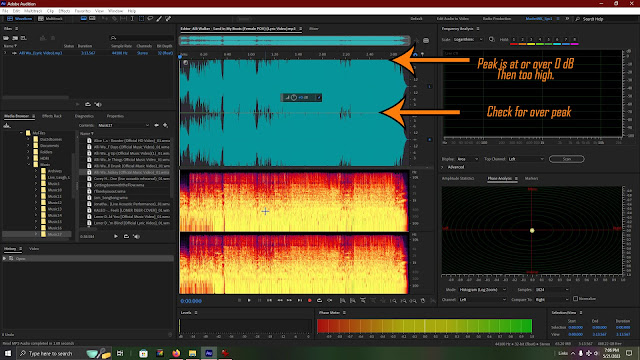
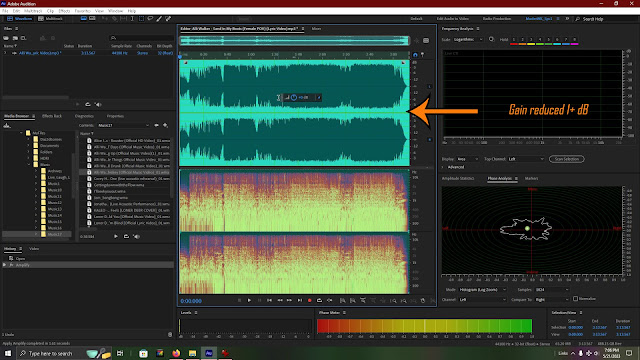







Comments
Post a Comment